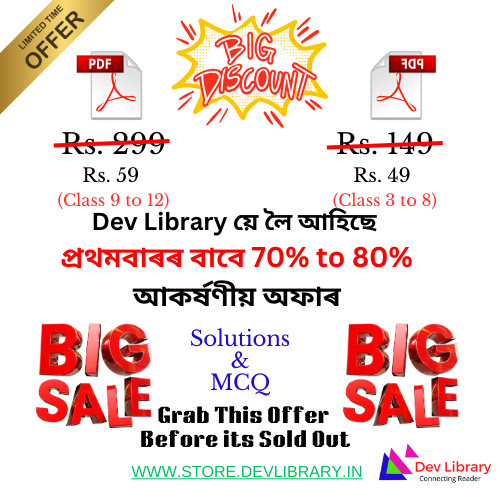SEBA Class 10 IT Question Paper Solved 2024 English Medium, SEBA Class 10 IT Paper Solved PDF Download, SEBA HSLC 2024 IT Question Paper Solved English Medium to each Paper is Assam Board Exam in the list of SEBA so that you can easily browse through different subjects and select needs one. Assam Board SEBA Class 10 Information Technology 2024 Previous Years Question Paper Solved can be of great value to excel in the examination.
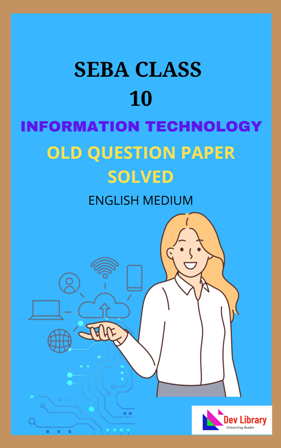
SEBA Class 10 IT Question Paper Solved 2024 English Medium
HSLC Information Technology Old Question Paper Solved English Medium provided is as per the 2024 Assam Board Exam and covers all the questions from the SEBA HSLC 2024 Question Paper. Access the detailed SEBA Class 10 Information Technology Old Question Paper Solved provided here and get a good grip on the subject. Access the SEBA Class 10 IT Old Question Paper Solved 2024, SEBA Class 10 IT 2024 Old Paper Question Answer of English in Page Format. Make use of them during your practice and score well in the exams.
IT Question Paper Solved
2024
IT OLD PAPER
ALL QUESTION ANSWER
| SECTION – A |
1. Choose the correct answer (any five):
(a) Which function key is used to open the Help screen for almost every program?
(i) F1
(ii) F2
(iii) F3
(iv) F4
Ans: (i) F1
(b) Windows BitLocker is an example of which of the following?
(i) Antivirus software.
(ii) Firewall.
(iii) Data encryption software.
(iv) Disk cleaner software.
Ans: (iii) Data encryption software.
(c) Which of the following is effective component of a good feedback?
(i) Detailed and time consuming.
(ii) Direct and honest.
(iii) Specifie.
(iv) Opinion-based.
Ans: (ii) Direct and honest.
(d) Which organization has made the sustainable development goals?
(i) United Nations.
(ii) League of Nations.
(iii) UNICEF.
(iv) World Health Organization.
Ans: (i) United Nations.
(e) In LibreOffice Writer, which option from the image toolbar is used to change the image to black and white?
(i) Colour.
(ii) Image mode.
(iii) Image filter.
(iv) Rotate.
Ans: (iii) Image filter.
(f) In LibreOffice Calc, the data consolidate option is available under which menu?
(i) File.
(ii) Insert.
(iii) Tools.
(iv) Data.
Ans: (iii) Tools.
(g) Which of the following is not an object in a relational database model?
(i) Table.
(ii) Forms.
(iii) Reports.
(iv) Data type.
Ans: (iv) Data type.
2. State whether the following sentences are True or False (any five):
(a) The absolute hyperlink will stop working if the target is moved.
Ans: Ture.
(b) Information is the processed or organized form of data.
Ans: True.
(c) The default file extension for a LibreOffice Writer file is .odt.
Ans: True.
(d) Shreyas is working for ABC Ltd. and getting paid for his work. Here Shreyas is wage-employed.
Ans: True.
(e) When a primary key is applied to one or more columns, then it is known as foreign key.
Ans: False.
(f) The comment by default contains an explanation of the changes that were made by user in a shared sheet.
Ans: True.
(g) The INSERT key is used to overwrite characters to the left of the cursor.
Ans: False.
| SECTION – B |
3. Write the full forms of the following abbreviations (any four):
(a) JPEG.
Ans: JPEG: Joint Photographic Experts Group.
(b) VIRUS.
Ans: VIRUS: Vital Information Resources Under Siege.
(c) NSQF.
Ans: NSQF: National Skills Qualifications Framework.
(d) CPU.
Ans: CPU: Central Processing Unit.
(e) USB.
Ans: USB: Universal Serial Bus.
(f) URL.
Ans: URL: Uniform Resource Locator.
(g) GIF.
Ans: GIF: Graphics Interchange Format.
4. Write short notes on the following (any four):
(a) Scenarios.
Ans: A scenario describes one way that a system is used, or is envisaged to be used, in the context of an activity in a defined time-frame. These scenarios help developers, designers, and testers understand user needs, identify potential issues, and create effective solutions, ensuring the software meets its intended purpose and enhances user experience.
(b) Data type.
Ans: A data type in computer programming defines the type of data a variable can hold, such as integers, characters, or floating-point numbers. Understanding data types ensures that data is collected in the preferred format and the value of each property is as expected. Common types include integer, string, boolean, and array, among others.
(c) Sub-total.
Ans: SUBTOTALS help us to get the totals of several columns of data broken down into various categories. It is often used in calculations, spreadsheets, or invoices to summarize a portion of data, making it easier to manage or analyze parts of the overall dataset.
(d) Hazard control.
Ans: Control hazard refers to a situation in a pipelined processor where the decision of which instruction to fetch has not been made in time for the next instruction. It involves implementing measures to prevent or mitigate potential dangers such as data breaches, system failures, malware attacks, and physical hazards to ensure the safety, security, and functionality of computer operations. Examples of computer hazards are malware, viruses, computer hackers, corrupted system files, and defective hardware.
(e) Stress management.
Ans: Stress management in computers refers to techniques and practices used to reduce the physical and mental strain caused by excessive computer use. Stress management consists of a wide spectrum of techniques and psychotherapies aimed at controlling a person’s level of psychological stress, especially chronic stress, generally for the purpose of improving the function of everyday life.
(f) Table of contents.
Ans: A Table of Contents in computers is a list of the sections or chapters in a document, usually found at the beginning. This can consist of chapter titles, sub-chapters, sections, and sub-sections listed sequentially by page number. It provides an organized overview of the content, allowing users to easily navigate through different topics. By default, Word has four levels of headings in its gallery, but more can be added as needed.
5. Distinguish between the following (any three):
(a) Hierarchical data model and Network data model.
Ans: Following are Distinguish between Hierarchical data model and Network data model:
| Basic of Distinguish | Hierarchical data model | Network data model |
| Meaning | A hierarchical database model is a data model in which the data are organized into a tree-like structure. This model is similar to a directory structure in file systems, where the root node represents the starting point, and each subsequent node represents a child or subset of data. It is mainly used in databases and information systems to model relationships that are naturally hierarchical, such as organizational charts or classification systems. | The network model is a database model conceived as a flexible way of representing objects and their relationships. |
| Data Representation | ata is represented in a single path or hierarchy (e.g., a tree structure), where each child has only one parent. | Data is represented using a network or graph, where each record can have multiple connections (many-to-many relationships). |
(b) Paragraph style and Frame style.
| Basic of Distinguish | Paragraph style | Frame style |
| Meaning | A paragraph style in Word determines the formatting characteristics for an entire paragraph, such as alignment, indentation, line spacing, font and size, and any other specific formatting options. When you apply a paragraph style, all text and any associated formatting within that paragraph are changed accordingly | A frame is a digital data transmission unit in computer networking and telecommunications.A frame is a section or container that divides a webpage or screen into multiple, independent sections, each displaying different content. |
| Usage | Commonly used in word processing and typesetting to maintain consistent formatting across multiple paragraphs. | Frame styles are used to format graphic and text frames, including wrapping type, borders, backgrounds, and columns. |
(c) Alignment and Anchoring.
| Basic of Distinguish | Alignment | Anchoring |
| Meaning | alignment refers to the arrangement of objects, such as text or images, on a digital platform. There are four main alignments: left, right, center, and justified. Left-aligned text is text that is aligned with a left edge. Right-aligned text is text that is aligned with a right edge. | Anchoring in computers refers to the process of creating links between different sections of a document, webpage, or application. Anchor. Either the starting point or the destination of a hyperlink (or link) within a document. |
| Usage | It ensures content is positioned consistently, improving readability and design. Common alignments include left, right, center, and justify. Proper alignment enhances visual appeal, clarity, and user experience in digital content and applications. | An anchor is a piece of text which marks the beginning and/or the end of a hypertext link. It improves user experience by allowing quick access to relevant content, especially in long documents, menus, and navigation bars, enhancing site usability and structure. |
(d) Worms and Trojan Horse.
| Basic of Distinguish | Worms | Trojan Horse |
| Meaning | A worm is a type of malware or malicious software that can replicate rapidly and spread across devices within a network.Worms exploit weaknesses in security software to infect systems. Once infected, the worm duplicates itself and spreads to other computers. | A Trojan Horse Virus is a form of malware that infiltrates a computer by masquerading as a legitimate program. Once activated, it can harm the system, steal sensitive information, or create security loopholes that other malware can exploit. Unlike worms or viruses, Trojans do not self-replicate or spread automatically. |
| Purpose: | Primarily designed to replicate, spread, and sometimes cause system slowdowns or crashes. | Typically used to gain unauthorized access to systems, steal data, or create backdoors for further attacks. |
(e) Accident and Emergency.
| Basic of Distinguish | Accident | Emergency |
| Meaning | an accident refers to an unexpected event or malfunction that disrupts normal operations, leading to data loss, system crashes, or hardware damage. | An emergency response is an immediate, systematic response to an unexpected or dangerous occurrence. |
| Response | Often requires investigation, first aid, or rescue operations | Requires immediate action to prevent harm, involving medical, fire, or rescue services. |
6. Answer the following questions (any three):
(a) What are the types of relationships that can be set up between two tables in a relational database? List the various advantages of relating tables in a relational database.
Ans: There are five types of relations used in database design: one-to-one, one-to-many, many-to-one, many-to-many & self referencing relationships.
Relational database management systems have the following advantage.
(i) Flexibility of relating different logical files.
(ii) Relational databases provide flexibility in representing complex data relationships (e.g., one-to-many, many-to-many), allowing a better structure to match real-world scenarios.
(iii) Security controls which can be more easily implemented.
(iv) Relating tables helps in normalizing the database, which reduces anomalies and ensures that data is stored efficiently in a logical manner.
(v) Data independence since it allows the database grow by adding new attributes and relations.
(b) Write some basic rules that should be followed by an organization to ensure the safety of its employees and customers.
Ans: To ensure the safety of employees and customers in a computer environment, an organization should follow these basic rules:
(i) Implement Strong Cybersecurity Measures: Use firewalls, antivirus software, and encryption to protect sensitive data and prevent cyberattacks. Some common cybersecurity measures include Encryption, Firewalls, Antivirus Software, Access Controls, Intrusion Detection Systems, Security Patches and Employee Training.
(ii) Regular Software Updates: Ensure all systems and software are regularly updated to protect against security vulnerabilities and malware. Software updates provide new and improved functionality while addressing existing issues, such as bugs and crashes.
(iii) Train Employees on Safe Computing Practices: Provide training on how to avoid phishing scams, handle sensitive data, and use strong passwords. Security awareness training can help organizations reduce the risk of data breaches, malware infections, phishing attempts, and other malicious activities.
(iv) Backup Data Regularly: The purpose of the backup is to create a copy of data that can be recovered in the event of a primary data failure. Perform regular backups to prevent data loss in case of system failures or cyberattacks.
(v) Establish Clear Access Controls: The goal of access control is to minimize the security risk of unauthorized access to physical and logical systems. Restrict access to sensitive data and systems based on user roles to minimize security risks.
(c) What are the advantages of sharing a spreadsheet? Write the steps to share a spreadsheet in LibreOffice Calc.
Ans: The advantages of sharing a spreadsheet are:
(i) Making large amounts of data easier to view, manage, and analyse.
(ii) A team can work simultaneously on the same workbook. No multiple copies , all the data by everyone is in a single workbook.
(iii) Allowing you to create visual presentations using charts, graphs, and tables.
To share a spreadsheet in LibreOffice Calc, follow these steps:
(i) Open the spreadsheet in LibreOffice Calc.
(ii) Go to the File menu and select Share.
(iii) Choose Share via Cloud or save the file to a shared location (e.g., Google Drive, OneDrive).
(iv) Set the appropriate permissions (view or edit).
(v) Share the link with others to allow access to the spreadsheet.
(d) What do you mean by consolidating data? Write the steps to use consolidating data in LibreOffice Calc.
Ans: Data consolidation is the process of consolidating data from multiple sources into a single destination. Data consolidation is the corralling, combining, and storing of varied data in a single place. It lets users manipulate different types of data from one point of access and helps turn raw data into insights that drive better, faster decision-making.
Steps to use consolidating data in LibreOffice Calc:
(i) Open your LibreOffice Calc file.
(ii) Go to the Data menu and select Consolidate.
(iii) In the Consolidate dialog, choose the function (e.g., Sum, Average) for consolidation.
(iv) Click Add to select the ranges from different sheets or workbooks you want to consolidate.
(v) Optionally, check Top row and Left column if your data includes labels.
(vi) Click OK to consolidate the data into a single range.
(e) What is a form? Write the steps to create a form in LibreOffice base using a wizard.
Ans: A form on a computer allows for conveniently typing in the variable parts (the input data). It serves as a user interface component that collects information from users and sends it to the server for processing.
To create a form in LibreOffice Base using a wizard, follow these steps:
(i) Open LibreOffice Base and select your database.
(ii) Click “Forms” and choose “Use Wizard to Create Form”.
(iii) Select the table or query for the form.
(iv) Choose the form layout style (e.g., columnar, tabular).
(v) Select the fields to include in the form.
(vi) Choose a form style template.
(vii) Name the form and click “Finish” to create the form.

Hi! my Name is Parimal Roy. I have completed my Bachelor’s degree in Philosophy (B.A.) from Silapathar General College. Currently, I am working as an HR Manager at Dev Library. It is a website that provides study materials for students from Class 3 to 12, including SCERT and NCERT notes. It also offers resources for BA, B.Com, B.Sc, and Computer Science, along with postgraduate notes. Besides study materials, the website has novels, eBooks, health and finance articles, biographies, quotes, and more.