Online Animation Course
Animation has becoming so popular nowadays. It has come a long way. In this content we will discuss about the top best animation courses which you can learn through online. But before moving on to the courses first the question arise what is animation?
Animation is the method of appearing the drawing or painted figure as moving images. It is also, a process of making films, cartoons, computer games, anime etc. Animation is a method where a person draws or paints any figure and then applying that figure as a moving image.
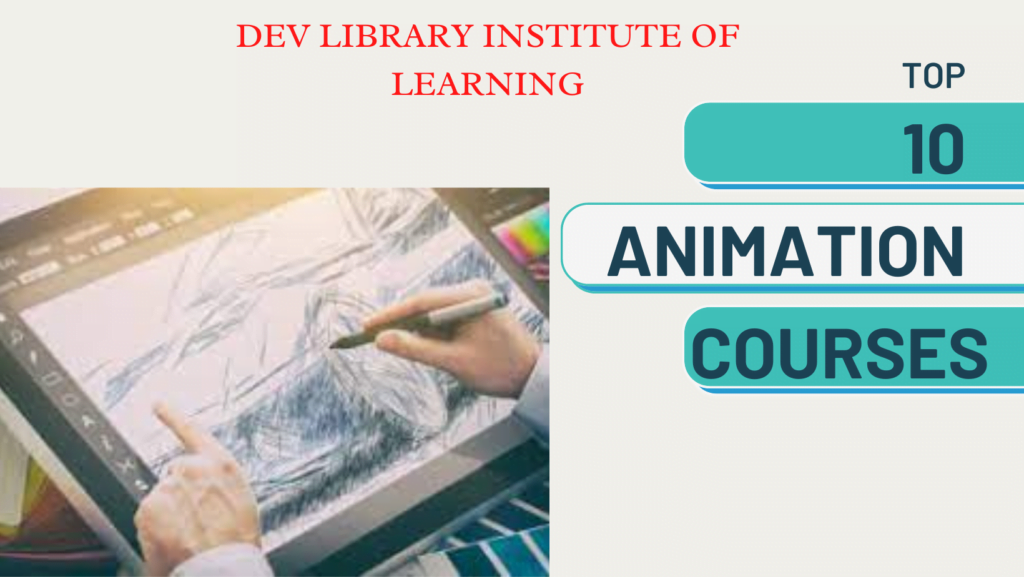
- Top 10 Free Online Animation Courses
- 1. Skillshare Animation Course (A Beginners Guide to After Effects)
- 2. Skillshare (Animation Course for Graphic Designers: How to Animate a Logo)
- 3. Udemy (Learn 3D Animation Course – The Ultimate Blender Guide)
- 4. 12 Principles of Animation (Udemy)
- 5. 2D Animation for Beginners with Adobe Animate (Skillshare)
- 6. Coursera (Character Setup and Animation)
- 7. Maya 2020 Essentials Training (LinkedIn Learning)
- 8. Blender 2.8 Essential Training (LinkedIn Learning Animation Course)
- 9. Introduction to Programming and Animation with Alice (Coursera)
- 10. Import and Configure an Animated 3D Character in Unity (Coursera)
- Some of the other Top Animations Courses Available Online are:
Top 10 Free Online Animation Courses
| 1. | Skillshare (A Beginners Guide to After Effects) |
| 2. | Skillshare (Animation for Graphic Designers: How to Animate a Logo) |
| 3. | Udemy (Learn 3D Animation – The Ultimate Blender Guide) |
| 4. | 12 Principles of Animation (Udemy) |
| 5. | 2D Animation for Beginners with Adobe Animate (Skillshare) |
| 6. | Coursera (Character Setup and Animation) |
| 7. | Maya 2020 Essentials Training (LinkedIn Learning) |
| 8. | Blended 2.8 Essential Training (LinkedIn Learning) |
| 9. | Introduction to Programming and Animation with Alice (Coursera) |
| 10. | Import and Configure an Animated 3D Character in Unity (Coursera) |
Check Also: Angioedema Disease: Types, Causes, Symptoms and Treatment
1. Skillshare Animation Course (A Beginners Guide to After Effects)

A Beginners Guide to After Effects is one of the best animation courses in Skillshare. If you want develop your skills into After Effects, then this is the class for you where you can learn all about the After Effects. It is one of the best classes for the one who have interest in motion design. A Beginners Guide to After Effects is the course that covers everything you need to know to start creating animations by your own. Jack Bartlett is your teacher/instructor who is one of the top teachers in animation designing. He is a Motion Designer. This course is a self-paced course it does not provides Certifications. If you enroll into this course then you will get a free trial for 2 weeks and later you will have to pay $ 99 per year.
| Name | SkillShare |
| Course Name | A Beginners Guide to After Effects |
| Instructor/teacher | Jack Bartlett (Motion Designer) |
| Founded | 2010 |
| Founder | Michael Karnjanaprakorn Malcolm Ong |
| CEO | Matt Cooper |
| Type | Private |
| Headquarters | New York City |
| Industries | E-learning Providers |
| Website | https://www.skillshare.com |
The Course covers the following topics:
It includes 34 lessons and the duration is 5 hours 60 minutes
The topics includes:
- Course Trailer
- Getting Started
- Pannels & Workspaces
- Importing Artwork
- Manipulating Layers
- Resolution
- Frame Rates
- Timecodes
- Creating & Composition
- Working with Precomps
- Layer Transform Properties
- Keyframe Animation
- Timing vs Spacing
- Working with Text
- Combining Effects
- Masking
- Looping and Animation
- Exporting a Video
Some of the Certification Courses provided by Skillshare are:
- SEO Optimization Certification Course
- Digital Marketing with Google Ads
- Content Marketing Certification Course
- Social Media Marketing and Management
- Facebook Instagram Ads for Beginners etc.
Benefits of choosing Skillshare:
- It is an online platform
- It is an online course which offers multiple of free courses
- It’s completely free to get started for 7 days
- Flexible Class hours
- You can learn nearly on any topic on SkillShare
- Certification of completion
Benefits of choosing After Effects Course in Skillshare:
- Beginners Course
- Online
- Free (2 weeks)
- Short lessons
- Flexible Classes
2. Skillshare (Animation Course for Graphic Designers: How to Animate a Logo)

Skillshare provides an online platform for everyone who wants to learn online without wasting their time. Animation for Graphic Designers: How to Animate a Logo is another course in Skillshare which is free of cost. This is one of the best courses where you can learn how to create a compelling logo animation. This class is perfect for graphic designers. William Kesling is the instructor in this course. William Kesling is a motion designer & videographer. If you want to take your designs to another level enrol into this course and learn to bring your logos to life with animation. This course is also a self-paced course which is based on the learner response.
| Name | SkillShare |
| Course Name | Animation for Graphics Designer: How to Animate a Logo) |
| Instructor/teacher | William Kesling (Motion Designer) |
| Founded | 2010 |
| Founder | Michael Karnjanaprakorn Malcolm Ong |
| CEO | Matt Cooper |
| Type | Private |
| Headquarters | New York City |
| Industries | E-learning Providers |
| Website | https://www.skillshare.com |
In this course you will learn the following topics:
The lessons in this class includes 13 lessons and its duration is about 2 hours and 21 minutes
- Introduction
- Planning your Animation
- Arranging Layers in Illustrator
- Transitioning to After Effects
- Building the Guiding Object
- Building the Brand Element
- Building Transition, I
- Refining Transition I
- Building Transition II
- Refining Transition II
- Building out the Type
- Creating the Final Loop
- Exporting and Final Thoughts
Benefits of choosing this course:
- Online platform
- Free
- Short lessons
- Flexible Classes
3. Udemy (Learn 3D Animation Course – The Ultimate Blender Guide)

Udemy is an online learning platform with various free courses, but there are also various courses for which you must pay Udemy offers both free and paid course. Learn 3D Animation – The Ultimate Blender Guide is a beginner’s level paid course who are looking forward to learn about 3D arts. This course teaches you to create 3D models and animations using Blender to creating awesome 3D Artwork. For this course you must pay it cost Rs. 3,499, $ 12.99, but it provides you with a Certification after completion of the course. So, this is one of the advantages to enrol into this course though you have to pay for it. For someone the fees may be a bit costly but the amount of knowledge you are provided makes it worth it. Alex Cordebard is the instructor of this course. He is one of the best 3D artist instructors who will teach you in this course.
| Name | Udemy |
| Course Name | Learn 3D Animation – The Ultimate Blender Guide |
| Instructor/Teacher | Alex Cordebard |
| Founded | May 2010 |
| Founder | Eren Bali, Gagan Biyani and Oktay Caglar. |
| Type | Public |
| Headquarters | San Francisco |
| Industries | E-learning Providers |
| Website | https://www.udemy.com |
The Course Includes:
It includes 26.5 hours of on demand video, 8 downloadable resources and 138 lectures
The topics includes:
- Introduction
- Welcome to Blender, Installing Blander
- Getting started with Blander
- The Intermediates of Blender (Ball Animation)
- Modelling: Modelling a Sword and more
- Sculpting in Blander
- The Simulations of Blander
- Full Animation Project (See and do the workflow from start to finish)
Some of the other Certification Courses are:
- Content Marketing Certification Course
- Digital Marketing Certification Course
- SEO Certification Course
- Email Marketing Certification Course
- Web Design
- Social Media Marketing etc.
Benefits of choosing Udemy:
- Online Platform
- Multiple languages are available
- It offers various free courses
- Full lifetime Access
- Certification of Completion
Benefits of choosing this course:
- Online Platform
- Full Life time Access
- Access on mobile and TV
- Downloadable Resources
- Certificate of Completion
4. 12 Principles of Animation (Udemy)

The 12 Principle of Animation is a beginner’s level course and is a short course which explains the basics of animations using Maya. Justin Harrison is the instructor of this course. He is a technical animator. It is a paid course, but the price is quite affordable. It cost Rs. 799, $ 12.99. This course will also provide you with a Certification of Completion.
| Name | Udemy |
| Course Name | 12 Principles of Animation |
| Instructor/Teacher | Justin Harrison (Technical Animator) |
| Founded | May 2010 |
| Founder | Eren Bali, Gagan Biyani and Oktay Caglar. |
| Type | Public |
| Headquarters | San Francisco |
| Industries | E-learning Providers |
| Website | https://www.udemy.com |
The Course Includes:
The course offers 2.5 hours of on demand video, 3 downloadable resources, 1 article and 16 lectures.
The course covers three sections:
- Animation Principles 1-4
- Introduction
- Squash and Stretch
- Anticipation
- Timing and Spacing
- Followthrough and Overlapping
- Animation Principles 5 – 8
- Introduction
- Straight Ahead and Pose to Pose
- Slow in Slow out
- Arcs
- Staging
- Animation Principles 9 – 12
- Introduction
- Exaggeration
- Secondary Action
- Solid Drawing
- Appeal – And Series Wrapup
- Bonus Lecture: Further Learning with 3dmotive
Benefits of choosing this course:
- Full lifetime Access
- Access on mobile and TV
- Certificate of Completion
- Downloadable Resources
5. 2D Animation for Beginners with Adobe Animate (Skillshare)

2D Animation for Beginners with Adobe Animate demonstrates how easy is to create, draw, animate 2D animated videos and GIFs using Adobe Animate. It is a free 2D animated online class. Walt Wonderwolk is the instructor of this course. He is a Digital Designer. This is one of the free computer animated courses. In this course Walt Wonderwolk introduce you to computer generated animations like vector drawings, symbols, keyframes, tweens and eases etc. This class is straightforward which trains you how to draw an animate character. This is an online course so you only need to install Adobe Animated to get trained by your instructor. If you enroll into this course then you will get it for free for 2 weeks that means you will get a free trial and later you will have to pay $ 99 per year. It is an intermediate course.
| Name | SkillShare |
| Course Name | 2D Animation for Beginners with Adobe Animate |
| Instructor/teacher | Walt Wonderwolk (Digital Designer) |
| Founded | 2010 |
| Founder | Michael Karnjanaprakorn Malcolm Ong |
| CEO | Matt Cooper |
| Type | Private |
| Headquarters | New York City |
| Industries | E-learning Providers |
| Website | https://www.skillshare.com |
The Course Includes:
The class have 12 lessons and the duration is 1 hour and 14 minutes
The topics includes:
- Class Introduction
- The Project
- How to use Adobe Animate
- The basics of vector drawing in Animate
- Using the timeline and managing layers
- Animating using symbols, keyframes and tweens
- Creating guided movement with motion guides
- Using easier to create realistic looking animations
- Simple frame by frame animation for a classic feel
- How to create nested animations (animations containing animations)
- Adding sounds to your animations
- Exporting your creations as HD animated videos or GIFs
Benefits of choosing this course:
- The classes are straightforward
- Fee trial (2 weeks free)
- Wide range of topics
Check Also: Amazing Health Benefits of Potato You Must Know
6. Coursera (Character Setup and Animation)

Coursera is one of the leading online learning platforms for both technical and non-technical courses. Coursera courses are free courses with certifications. Coursera’s (Character Setup Animation Course) is a course for students who are ready for paying roles for Unity 3D artist. This course is a free course with certification. In this course you will learn to themed 3D adventure game and many more. You can enroll into this course for free but later you must pay $ 79 per month. You will also receive certifications after this course. This course is an intermediate level course. John Horvath is the instructor/teacher of this course.
| Name | Coursera |
| Course Name | Character Setup and Animation |
| Instructor | John Horvath |
| Founded | 2012 |
| Founder | Andrew Ng and Daphna Koller |
| Type | Public Company |
| Headquarters | Mountain View, CA |
| Industries | E-learning Providers |
| Website | https://www.coursera.org/jobs |
The course includes the following curriculums:
- Set up a Character Controller
- Creating the Player Animator Controller
- Creating the Player Camera
- Working with Collaborate
- Course Final Project
Some of the other Certification Courses provided by Coursera are:
- Google Data Analytics Certification Course
- Google Digital Marketing & E-commerce Certification Course
- Organic Marketing Certification Course
- Google It Support
- Data Sciences Certification Course etc.
Benefits of choosing Coursera:
- Online learning platform
- Both technical and non-technical courses are offered
- Affordable courses and degrees
- Multiple of free courses are available
- Offline courses are also available
- Certification of completion
Benefits of choosing this course:
- 100 % online
- Flexible
- Free
- Self-paced learning option
- Shareable Certificates
7. Maya 2020 Essentials Training (LinkedIn Learning)

LinkedIn Learning is an online learning platform. The Maya 2020 Essentials Training course by LinkedIn trains you how to create 3D models and animations. This Course is a beginner level course. George Maestri is the instructor of this course. He is an Animation Director and Producer. This is a free course. You will get free access to it for 1 month. If you enroll into this course then you will get a free trial for 1 month. To buy this entire course you will have to pay Rs. 1,400. You will also receive a certification after completing the course. You will earn a sharable certificate.
| Name | LinkedIn Learning |
| Course Name | Maya 2020 Essentials Training |
| Instructor | George Maestri (Animation Director & Producer) |
| Founded | 1995, 2015 |
| Founders | Lynda Weinman, Bruce Heavin. |
| Type | Subsidiary |
| Headquarters | Carpinteria |
| Industries | E-learning Providers |
| Owner | Microsoft |
| Website | www.linkedin.com/learning/www.lynda.com |
The Course Includes the following Contents:
- Introduction
- The Maya Interface
- Select and Manipulate Objects
- Organize Maya Scenes
- Create Polygonal Models
- Modeling Polygonal Meshes
- Additional Modeling Techniques
- Work with Curves
- Create Materials
- Apply Materials and Textures
- Render in Arnold
- Animate in Maya
- Conclusion
Some other Certification Courses provided by LinkedIn Learning are:
- Digital Marketing Certification Course
- SEO Certification Course
- Web Development Certification Course etc.
Benefits of choosing LinkedIn Learning:
- Online platform
- Free trial
- Certification of completion
- Lifetime access
Benefits of choosing this course:
- Free trial
- Certification of Completion
- Sharable Certificate
- Full lifetime Access
8. Blender 2.8 Essential Training (LinkedIn Learning Animation Course)

Blender 2.8 Essential Training introduces to Blender 2.8 as well as 3D modelling, 3D animations. This course is provided by LinkedIn Learning which is a free online learning platform. This course covers various lessons which gives a complete overview of how to do 3D modelling VFX styling, and many more. This is a free online course where you can learn VFX styling and animation. This course can be downloadable. David Andrade is the instructor of this course. He is an award-winning animator. This course is a free course. If you enroll into this course, you will get a free trial for a month. To buy this entire course you will have to pay Rs. 1,599.99. You will also earn a certification after completing the course.
| Name | LinkedIn Learning |
| Course Name | Blender 2.8 Essential Training |
| Instructor | David Andrade (Animator) |
| Founded | 1995, 2015 |
| Founders | Lynda Weinman, Bruce Heavin. |
| Type | Subsidiary |
| Headquarters | Carpinteria |
| Industries | E-learning Providers |
| Owner | Microsoft |
| Website | www.linkedin.com/learning/www.lynda.com |
The Course Includes the following Contents:
The course covers 4 hours and 54 minutes
- Introduction
- The New Blender 2.8
- Scene Layout and Modeling
- Sculpting
- Textures and Shading
- 3D Animation
- Simulation and Dynamics
- Rendering
- 2D Animation
- VFX and Video
- Conclusion
Benefits of choosing this course:
- Free trial
- Online
- Covers wide range of topics related to 3D and 2D animations, VFX and many more
- Certification of completion
- Shareable certificate
9. Introduction to Programming and Animation with Alice (Coursera)

Introduction to Programming and Animation with Alice is provided by Coursera offered by Duke University. This course is a beginner level course. In this course you will learn to tell 3D animated stories by Alice’s 3D object. In particular you will also learn storyboarding, to move the camera and to move and rotate objects. This course will also train you with programming concepts such as instructions, repetition, making decision etc. This is a free course; you can enroll it for free. Susan H. Rodger is the instructor of this course and Stephen Cooper is the Associate Professor. This course is a free computer animation course and certification course. You will also receive a shareable certificate after completing the course. You can share the Course Certificates in your LinkedIn profile, resumes, CVs or other documents.
| Name | Coursera |
| Course Name | Introduction to Programming and Animation with Alice |
| Course Offered by | Duke University |
| Instructor | Susan H. Rodger and Stephen Cooper |
| Founded | 2012 |
| Founder | Andrew Ng and Daphna Koller |
| Type | Public Company |
| Headquarters | Mountain View, CA |
| Industries | E-learning Providers |
| Website | https://www.coursera.org/jobs |
The Course Includes the following Syllabus:
- Course Introduction
- Producing Animated 3D Movies: Alice Basic Instructions
- Teaching your Bunny to Hop: Procedures and Parameters
- Decisions and Repetition
- Variables and Arrays and Functions
- Building your own Interactive Game
- Surviving the Zombie Apocalypse: Detecting Collisions
- Building your own Adventure Game
Benefits of choosing this course:
- Flexible deadlines
- Shareable Certificate
- 100% online platform
- Certification of Completion
10. Import and Configure an Animated 3D Character in Unity (Coursera)

Import and Configure an Animated 3D Character in Unity is a one-hour course where you will learn how to import and configure an animated 3D character. You can learn Unity 3D Online with this course. In this course you will become familiar with 3D characters and animations. This project will teach you to animate 3D character. This course is best for the learners. Edward Falzon is the unity instructor of this course. This course is an intermediate course.
| Name | Coursera |
| Course Name | Import and Configure an Animated 3D Character in Unity |
| Instructor | Edward Falzon |
| Founded | 2012 |
| Founder | Andrew Ng and Daphna Koller |
| Type | Public Company |
| Headquarters | Mountain View, CA |
| Industries | E-learning Providers |
| Website | https://www.coursera.org/jobs |
This course/project will introduce you with the following Unity Concepts:
- Prefabs
- Animation
- Animator Controller
- Animator Parameters
- Coding techniques including the Input and Animator Classes
If you enroll into this course, you will also develop your skills towards Video-game Development, C sharp Programming Language, Unity 3D, Unity, Application Development.
The Course Includes the following topics:
- Introduction and License Activation
- Download and Import the Character
- Configure Animations
- Create Animation Controller
- Write a C# Script to play Animations with Keystrokes
- Create a Prefab from Imported FBX
Benefits of choosing this course:
- Flexible deadlines
- Shareable Certificate
- 100% online platform
- Certification of Completion
Some of the other Top Animations Courses Available Online are:
| 1. | Introduction To Animation (Wappo Learning) | Self-Paced |
| 2. | Next Level CSS Creative Hover & Animation Effects (Udemy) | Certification Course |
| 3. | Certificate Course in 2D Animation using Flash (NIELIT) | Certification Course |
| 4. | Master the building blocks of an app: code architecture, UI elements, animations, and interactions (Open Classrooms) | Intermediate, Certification course |
| 5. | Animation in Procreate for the iPad (Udemy) | Beginner, Certification Course |
| 6. | Animation and CGI Motion (Columbia University) | Certification Course |
| 7. | Basic 3D Animation using Blender (IIT BOMBAY | Certification Course |
| 8. | Fundamentals of 3D Visualization (IIT Bombay) | Certification Course |
| 9. | Create Modern CSS Animations (Open Classrooms) | Intermediate, Self-paced |
| 10. | 3D Printing and Additive Manufacturing Specialization (Coursera) | Beginner, Certification Course |
FAQs
1. What is Animation?
Ans: Animation is the method of appearing the drawing or painted figure as moving images. It is also, a process of making films, cartoons, computer games, anime etc. Animation is a method where a person draws or paints any figure and then applying that figure as a moving image.
2. What is the best online animation course with certification?
Ans: There are various online animation certification courses where you can enroll. It depends on you where you want to enroll for animation courses depending on what sort of animation course you are looking for and want to learn. There are various courses we have discussed. If you want to know more about the courses you can scroll it up and have quick look.
3. Is online animation course worth it?
Ans: If you are a beginner and want to learn about the basics of animation, then definitely you can enroll for online animation courses, it will help you to develop your skills towards animations. So, in my opinion I think online animation course is worth it for the beginners as well as for the professionals if you complete the entire course.
4. Is online animation certification worth it?
Ans: Yes, if you are provided with shareable certificate after completing the course, you can upload the Course Certificates in your LinkedIn profile, resumes, CVs or other documents. If you are provided with Certification of completion then you can also apply for various animation jobs.
5. Name some of the online animation courses.
Ans: Some of the online animation courses are:
- Skillshare (A Beginners Guide to After Effects)
- Udemy (Learn 3D Animation – The Ultimate Blender Guide)
- Import and Configure an Animated 3D Character in Unity (Coursera)
- Maya 2020 Essentials Training (LinkedIn Learning)
- Coursera (Character Setup and Animation) etc.

Hi, I’m Dev Kirtonia, Founder & CEO of Dev Library. A website that provides all SCERT, NCERT 3 to 12, and BA, B.com, B.Sc, and Computer Science with Post Graduate Notes & Suggestions, Novel, eBooks, Biography, Quotes, Study Materials, and more.




